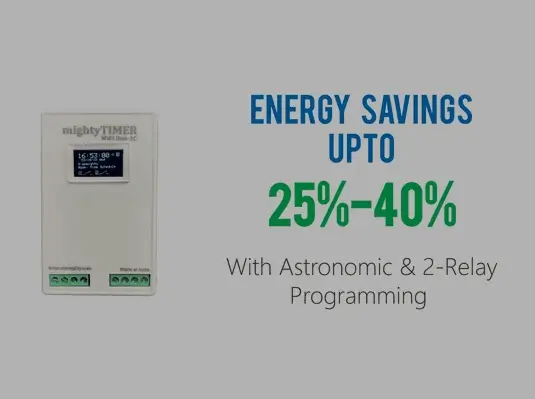Auto Lat./Long. detect using Smartphone GPS. Auto sunrise/sunset programming for all seasons
mightyTIMER switches from Manual Mode to Auto (Schedule) Mode automatically
Multi-functional Timer with 9 Modes of Operations.
Available Free on Android/IOS
Configure lights for alternate switching; to save energy!
Connect mightyTIMER to Internet & Control from Anywhere!
Connect them for Analytics & Fault Detection Alerts.
Modes of Operation
mightyTIMER WiFi Duo is stacked with 9 modes of operation.
It can Switch ON/OFF load connected to it using:

Fixed Time Scheduler
As per Real-Time Clock (RTC), set Time schedule configured via Smartphone App

Smart Mode
Combination of Fixed Time Scheduler and Astronomic Time Scheduler

Special Date Scheduler
Schedule mightyTIMER WiFi Duo for occasion with specific Date of the year

Remote Access
Control mightyTIMER WiFi Duo using App via WiFi Internet

Impulse Mode
Generate pre-set duration pulse output based on RTC Schedule

Manual Switch
Switch ON/OFF load connected to it using manual switch

Astronomic Time Scheduler
As per astronomical time of Sunrise/Sunset based on latitude/longitude set via Smartphone App

Countdown Timer
Schedule switch ON/OFF after a pre-set time period. Manually triggered by physical switch &/or App.

Cyclic Timer
Schedule to switch channels ON/OFF at preset times over a period, then
repeat
the cycle.
During Cyclic Timer Mode, Physical Switch &/or App based Manual
ON/OFF is
not possible.
Connectivity Modes
Using WiFi protocol, there are 4 connectivity modes for mightyTIMER Control & Configuration.